Setting up Wi-Fi password is easy and its totally recommended as
everyone in your side that might have a Wi-Fi based phone and they might
access your insecure Wi-Fi connection and increase your bandwidth by
downloading some heavy movies or some other files right for themselves
with even getting noticed.
Well now if you think how your connection can be accessed by any of your neighbor as you are even not able to access it due to the low signal problems, well then you need to have a look at the beer can tutorial that will allow you to boost your Wi-Fi signal using a simple coke or beer can. But today we have a simple tutorial for you that will allow you to retrieve your forgotten Wi-Fi passwords easy using simple trick and tools.

Well now if you just wanna share your Wi-Fi password key with any of your friend but you do not know what the key is really, we have few easy ways to get your Wi-Fi key so lets see how its done.
How To Retrieve Forgotten Wi-Fi Password from Wi-Fi Properties
Well the first thing you can do is by checking the properties section of your Wi-Fi, well it has a simple option that displays the password for your Wi-Fi network.
1. wifi-password Now to get the Wi-Fi password just right click on the Wi-Fi network name that's connected and choose properties.
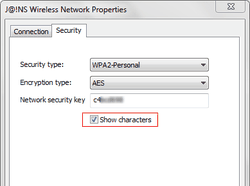
2. Now you will see some screen like on the right, well just choose the "Show Characters" option to display password.
3. That's it now your password will be displayed and you can easily share that password with your friend.
Well now if you think how your connection can be accessed by any of your neighbor as you are even not able to access it due to the low signal problems, well then you need to have a look at the beer can tutorial that will allow you to boost your Wi-Fi signal using a simple coke or beer can. But today we have a simple tutorial for you that will allow you to retrieve your forgotten Wi-Fi passwords easy using simple trick and tools.

Well now if you just wanna share your Wi-Fi password key with any of your friend but you do not know what the key is really, we have few easy ways to get your Wi-Fi key so lets see how its done.
How To Retrieve Forgotten Wi-Fi Password from Wi-Fi Properties
Well the first thing you can do is by checking the properties section of your Wi-Fi, well it has a simple option that displays the password for your Wi-Fi network.
1. wifi-password Now to get the Wi-Fi password just right click on the Wi-Fi network name that's connected and choose properties.
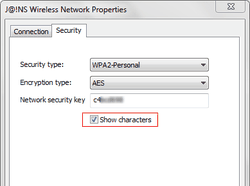
2. Now you will see some screen like on the right, well just choose the "Show Characters" option to display password.
3. That's it now your password will be displayed and you can easily share that password with your friend.


No comments:
Post a Comment