Requirements
1. Java must be installed on your PC since Android SDK needs it. Skip this step if you’ve already done that.
2. Download and install Android SDK
<HERE
3. Download and install PdaNet
<HERE
and select HTC while installing the driver. Be sure you’re connected to the internet and only plug in your phone when asked to.
4. Download Fastboot.
<HERE
Extract the “Android” folder in it to the C: drive on your PC. You should now have C:Androidfastboot.exe in this location. Be sure the path is correct.
Steps to Change Your HTC IMEI
Make sure you are already having the IMEI you want to change it to written down.
==>Disconnect your phone from your PC and power off the phone completely.
Enter Bootloader by pressing the Volume Down button and Power button simultaneously for about 10 – 15 seconds.
==>Select Fastboot and connect your phone to the computer with USB.
You should have FASTBOOT USB displayed as shown below:
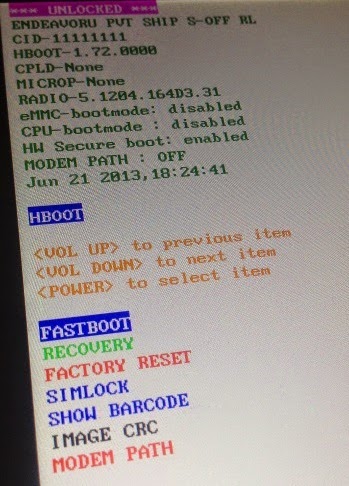
==>Press theStart button + Ron your keyboard to type a Run command. Typecmdand press Enter.
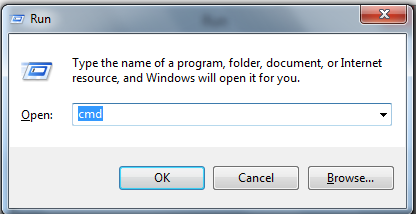
==>Type thiscd C:Android
Now type thisfastboot getvar imei
==>This should display similarly as shown below:
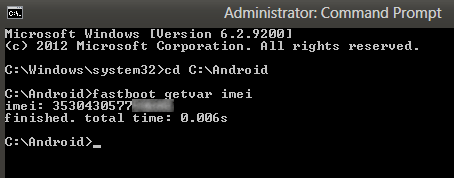
This displays your original IMEI. write this down somewhere in case of unforeseen events.
==>Now type thisfastboot oem writeimei 35826xxxxxxxxxx
Be sure to change35826xxxxxxxxxxto the IMEI number you generated earlier.
You should get an OKAY message which signifies the process was successful.
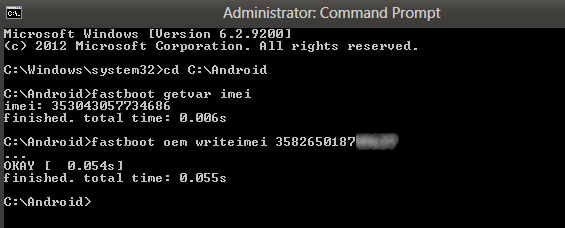
..


No comments:
Post a Comment