Download Avast 2014 Free Antivirus And Get 1 Year Free License Key For Windows
The below tutorial is especially for those who really
look for unbeaten firewall security solutions that can’t allow viruses or third party software taking place in your windows PC that can be downloaded online for free. Avast is the best security software for free because over 200 million PC users still trust and rely on Avast antivirus solutions for 25 years around the world.
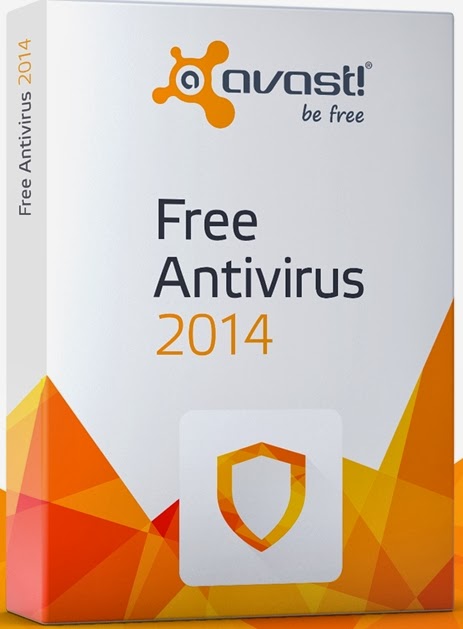
Apart from that Avast! Free Antivirus 2014 features
strong privacy protection tools that will keep your all online identity secure therefore your system data will be in safe hands by performing personalized antivirus scans.
If your Personal computer is now safe after installation of avast free antivirus 2014 free trial and now you are interested to go free Pro Version for 365 days to keep your windows away from virus threats, normally to buy Avast Antivirus Pro 2014 with free 1 year product license key for your windows PC, it would priced high. This is actually a giveaway from Avast to register for your free Avast 1 year license key to activate 2014 version.
Let’s see how to register & download avast Free Antivirus 2014 for one year with premium protection tools For Free
1. Download Avast 2014 Free antivirus 30 Days
Trial and run it on your windows PC
HERE OR HERE
2. Note1: If you have already installed Avast 2014 free trial version which is going to expire soon. You can also register for free license key
3. To Get Avast Free antivirus 2014 for 1 year license Key for your windows, register at
http://www.avast.com/registration-free-antivirus.php
4. Here you are required to furnish some basic details with mail address TO GET FREE AVAST LICENSE KEY directly to your mail within few minutes.
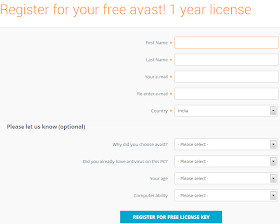
To insert your license key, please follow the
instructions below:
1. Highlight the license key given, then right-click it
and select "Copy".
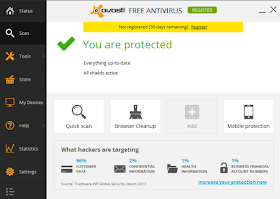
2. Open your avast! Free Antivirus controls and select the "Settings" tab.
3. Next, click the "Registration" tab.
4. Click the arrow next to "Offline registration" to
expand this option.
5. Click the "Insert the license key" button.
6. Right-click in the empty Registration box and select "Paste".
7. Click "OK" – your license key is now inserted and
your avast! antivirus software can now be used free of charge for a further 12 months.
That Is All For Now


No comments:
Post a Comment