The long wait jailbreak for iOS 7.x for iPhone, iPad and iPod is
released and you can freely and easily jailbreak your devices using the
same easy guide. Well now this is a untether jailbreak and it fully
supports iOS 7 - 7.0.4 and after some reports its stated that
this jailbreak is supported in the iOS 7.1 Beta versions, so you can
even jailbreak that version if you are a developer and you have updated
your device to that version.
Well you do not need to have some technical knowledge in order to jailbreak your device as this tool is really easy to be used. You just need to press a single button and your device will be jailbreaked. So now lets get started.
Things you will need?
1. Evasi0n Tool for Windows or Mac Machine Google it to get better Download Link..
2. iPhone, iPad or iPod on iOS 7 - 7.0.4 firmware version.
3. Latest version of iTunes installed as it is required.
How to Untether Jailbreak iOS 7.X Devices using Evasi0n 7
1. Download Evasi0n Tool for Windows or MAC which ever machine you are using from the right hand side.
2. Now you will have the tool, just extract it and open it up as an administrator.
3. After opening it up you will see the tool like in the bellow image.
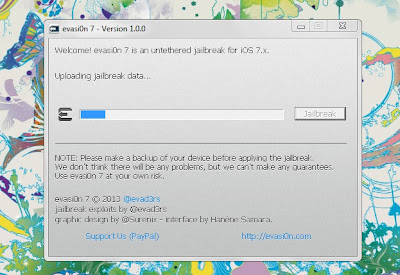
4. Now just connect your iDevice to your computer.
5. Now fire up your iTunes and make sure to backup your iDevice, so that your whole data is protected.
6. Now just wait as it will detect your iDevice and the Jailbreak button on the tool will be enabled for clicking purpose.
7. So now just wait and make sure your internet connection is active as it will download some files for its processes to be completed.
8. Now you can detach your device from the computer and then your device will reboot and you will see the evasi0n icon after it reboots again.
9. So now press that evasi0n icon and your device will boot again and load some processes, so just wait.
10. Now after the process is completed evasi0n tool will show the exit button just press that and your tool will be closed.
11. Now after few seconds your device will boot again and you will see your very own Cydia icon on your system.
Hence congratulations, your have successfully jail breaked your iDevice using the simple to be used evasi0n 7 tool. Well now you can easily download and install all those cydia modifications and other stuff which you used to do earlier.
Well you do not need to have some technical knowledge in order to jailbreak your device as this tool is really easy to be used. You just need to press a single button and your device will be jailbreaked. So now lets get started.
Things you will need?
1. Evasi0n Tool for Windows or Mac Machine Google it to get better Download Link..
2. iPhone, iPad or iPod on iOS 7 - 7.0.4 firmware version.
3. Latest version of iTunes installed as it is required.
How to Untether Jailbreak iOS 7.X Devices using Evasi0n 7
1. Download Evasi0n Tool for Windows or MAC which ever machine you are using from the right hand side.
2. Now you will have the tool, just extract it and open it up as an administrator.
3. After opening it up you will see the tool like in the bellow image.
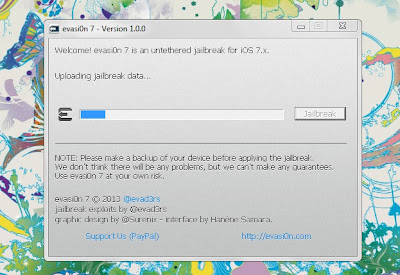
4. Now just connect your iDevice to your computer.
5. Now fire up your iTunes and make sure to backup your iDevice, so that your whole data is protected.
6. Now just wait as it will detect your iDevice and the Jailbreak button on the tool will be enabled for clicking purpose.
7. So now just wait and make sure your internet connection is active as it will download some files for its processes to be completed.
8. Now you can detach your device from the computer and then your device will reboot and you will see the evasi0n icon after it reboots again.
9. So now press that evasi0n icon and your device will boot again and load some processes, so just wait.
10. Now after the process is completed evasi0n tool will show the exit button just press that and your tool will be closed.
11. Now after few seconds your device will boot again and you will see your very own Cydia icon on your system.
Hence congratulations, your have successfully jail breaked your iDevice using the simple to be used evasi0n 7 tool. Well now you can easily download and install all those cydia modifications and other stuff which you used to do earlier.



No comments:
Post a Comment