Have you ever wished you could transfer your airtime (credit) from your Glo line to another Glo subscriber line? Many Glo subscribers are not aware of the Glo Me2u airtime transfer service. It is used by subscribers to transfer airtime (credit) from one Glo number to another.
This write-up will guide you on this:
STEP 1:If it's going to be your first time ever, you need toenable/activate this service on your line. (Otherwise, simply skip to step 2 below) To activate, simply dial
*132*00000*New Pin *the PIN again#.
Note that those zeros are 5 in number.
Assuming I want to use '2222' as my PIN, I would dial *132*00000*2222*2222#. A notification on my phone asking me to confirm the PIN will come. To accept, I would press 1, or press 2 to cancel.
STEP 2:After STEP 1 is successful, I can now begin to transfer airtime. To do this, dial
*131*the beneficiary glo number*amount*That PIN#.
Note that the beneficiary Glo number will lack the first 0 before the 8.... 0r 7... as the case may be.
Assuming I want to transfer N200 airtime to 08055551111 and my PIN is 2222. I would dial
*131*8055551111*200*2222#.
A notification on my phone asking me to confirm the PIN will come as usual. To accept, I would press 1, or press 2 to cancel.
With these steps, you can now happily share your credit (airtime) with your friends and family. Remember to keep you PIN secret and safe though, as it is your only password to transfer.


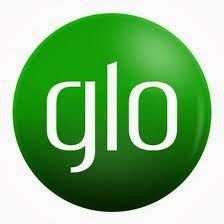
No comments:
Post a Comment