Log in to your facebook Account and
Goto http://www.facebook.com/h*cked
In the Secure Your Account (see screen shot shown below) menu click Continue.

A Secure Your Account Confirmation menu will appear. Again click Continue[/color]
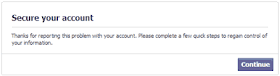
In the Create a Unique Password menu, give a new password for your account and
click Continue

Change your email Password menu will appear. Skip this menu since our aim is only to
update the security question.Click Continue
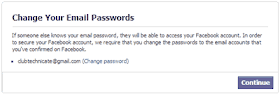
In the Review Recent Name Changes option, Select your account name from the drop down menu and click Submit
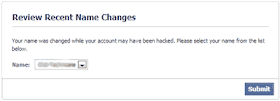
Now you will see an option to change your
security question.Update your new security
question and click Submit

You are done :- This option is meant for users to
regain access to h*cked accounts. So avoid doing
this frequently.


No comments:
Post a Comment