Have you ever wanted to download a file and couldn't because its not available
in your country yet or not compatible for your device at that point in time? Google
does this because perhaps the developer wants to roll out the app country by country or its not just compatible with
some devices.
Well, there is a work around for such issues and the workaround involves downloading the actual apk file from Play Store to your computer or phone and then install
normally as you would do for apk files.
One catch though is that it works for free apps and not paid applications; we don't want to condone using cracked apps too.Developers must chop!
Now Follow the steps below to get the APK files from Google Play
HOW TO BYPASS IT
1- Go to Google Play Store and search for the free app of your choice.
2- Click on any free app you wish to
download its apk file. just as in the image
below which I selected 2go app.
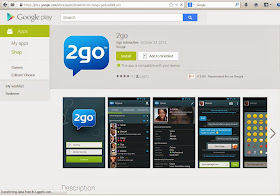
3- Now copy the URL at the top of your browser shown in red in the image below
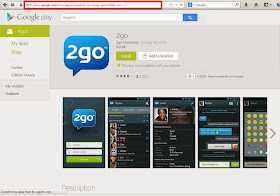
4- Open this webpage and place the URL you copied from Google Play Store into the search bar highlighted in red.
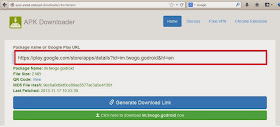
5- Click on the blue 'Generate Download Link" button
6- Finally, click on the green 'Click here to download.." button and the download will start immediately.
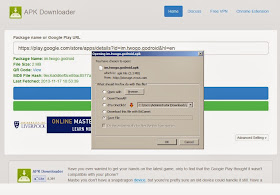
Now you have achieved your aim of
downloading an app that could not be possible because it wasn't ready for your country or not compatible with your phone even when you know your phone can handle it well.
in your country yet or not compatible for your device at that point in time? Google
does this because perhaps the developer wants to roll out the app country by country or its not just compatible with
some devices.
Well, there is a work around for such issues and the workaround involves downloading the actual apk file from Play Store to your computer or phone and then install
normally as you would do for apk files.
One catch though is that it works for free apps and not paid applications; we don't want to condone using cracked apps too.Developers must chop!
Now Follow the steps below to get the APK files from Google Play
HOW TO BYPASS IT
1- Go to Google Play Store and search for the free app of your choice.
2- Click on any free app you wish to
download its apk file. just as in the image
below which I selected 2go app.
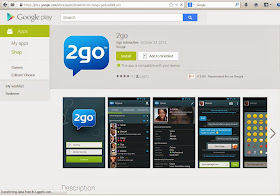
3- Now copy the URL at the top of your browser shown in red in the image below
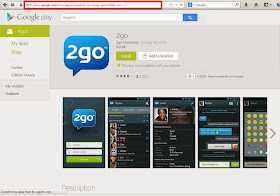
4- Open this webpage and place the URL you copied from Google Play Store into the search bar highlighted in red.
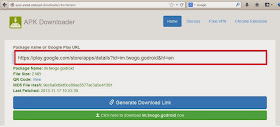
5- Click on the blue 'Generate Download Link" button
6- Finally, click on the green 'Click here to download.." button and the download will start immediately.
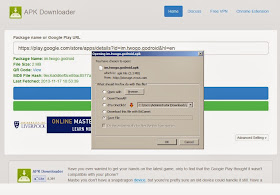
Now you have achieved your aim of
downloading an app that could not be possible because it wasn't ready for your country or not compatible with your phone even when you know your phone can handle it well.


No comments:
Post a Comment